If you read my previous post, you’ll now be happily following loads of Twitter accounts and watching the wave of tweets scroll through your Twitter timeline. Until you become overwhelmed. The common cry at this stage is ‘How do you keep up with all these tweets? I don’t have time to read them all!! This is so stressful!”
Don’t panic. After all, you are probably following 100 or 200 Twitter accounts. Some people follow thousands, and are still alive to tweet about it the following day along with their breakfast details.
I once read a post (sorry, can’t remember who wrote it. If it was you then thank you!) that described Twitter as ’ a river not a lake’. These are very wise words to remember. Think of Twitter as a river and just dip in and out of the stream as it flows past. Don’t treat it like a lake where all the tweets are pooled and you must read them all. Anything meant specially for you will be in your Mentions tab. Anything else is just meant for everyone. There is not a test at the end.
Of course you will find there are a few people whose tweets you would like to see (or most of them anyway). Its an awkward moment when they say ‘did you see my tweet?’ and then all they can hear are crickets. My tip here is to make a few Twitter lists of your own.
Twitter lists are great. You can choose whether they are private (hidden) or public (allowing other people to see them and follow them). You might create a list for all your friends and family. Or for competitors in your industry. Or for funny accounts that make you laugh. Some applications likeTweetdeck(my fav) or Hootsuite (my not-so-fav) allow you to view multiple lists in columns across the dashboard screen so you feel like you have your own mini Gatorade Command Centre. Oh the power!
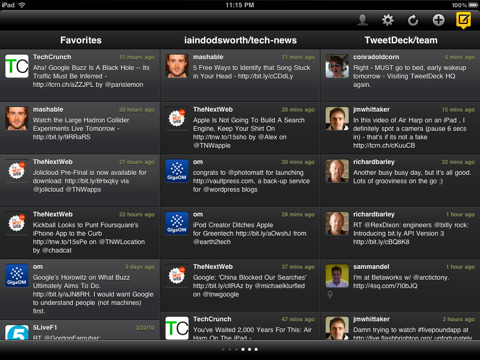
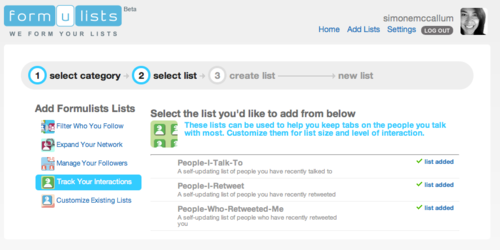
Next step is to make sure your Twitter profile is complete with a bio and a photo/picture. Here’s a question for you - would you talk to an empty egg if it came up to you on the street and started chatting? Probably not, and the same applies on Twitter. So upload a photo and NOT your wedding photo from 10 years ago (would you chat to someone walking around the mall in a wedding dress every day? See what I mean?). If you don’t have a photo then just snap one with your phone - my avatar was just taken with the webcam on my laptop. Easy. In the Twitter bio describe who you are and what you are interested in. Remember that Twitter is not a dating website so if you want to mention long walks on the beach thats totally up to you. When deciding whether to follow you, people will look at your photo/picture and read your profile bio. If that sounds interesting then they will look at your tweets, your follower and list counts and see who you have in common, so its important to get past the initial screening if you want to build your audience!
Here are a few examples to give you a feel of what works:



In my next post I’ll talk about tweeting and building your own follower audience to engage with. And not an empty egg in sight.
No comments:
Post a Comment